Viewing EHR Availability History
When the EHR Availability is changed, the following information is recorded in Propel Rx:
-
Date the change was made
-
What the EHR Availability was changed to (i.e., Yes or No)
-
User who made the change
-
Reason for the change
To view the change history:
-
Select More (...) > Province Name (e.g., Saskatchewan) > EHR Preferences. The EHR Preferences window opens.
-
Select the folder button
 beside the EHR Availability field. The EHR Availability History window opens.
beside the EHR Availability field. The EHR Availability History window opens. 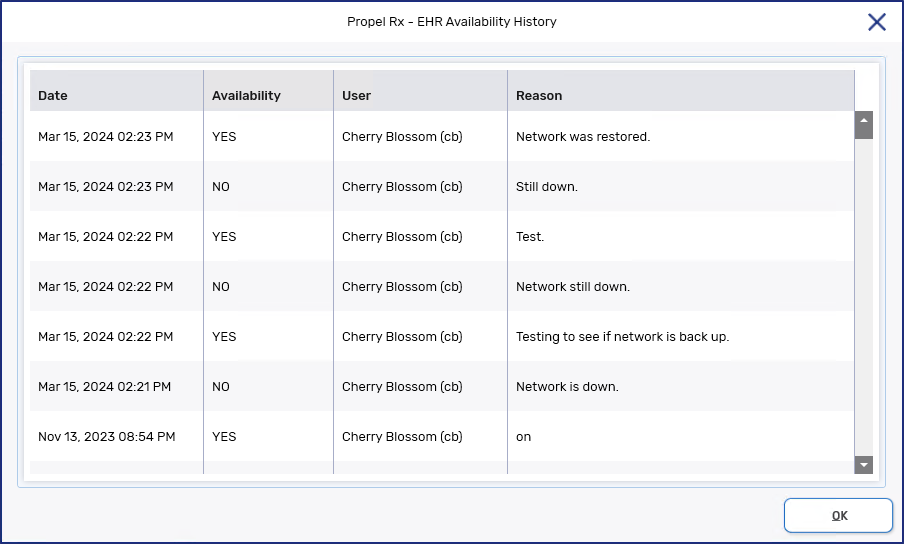
-
Once you are done viewing the change history, select OK.